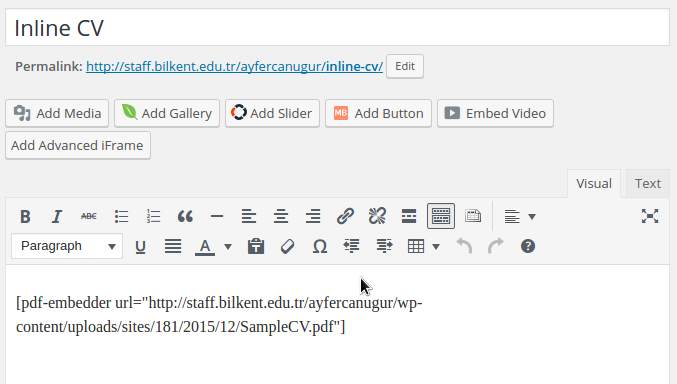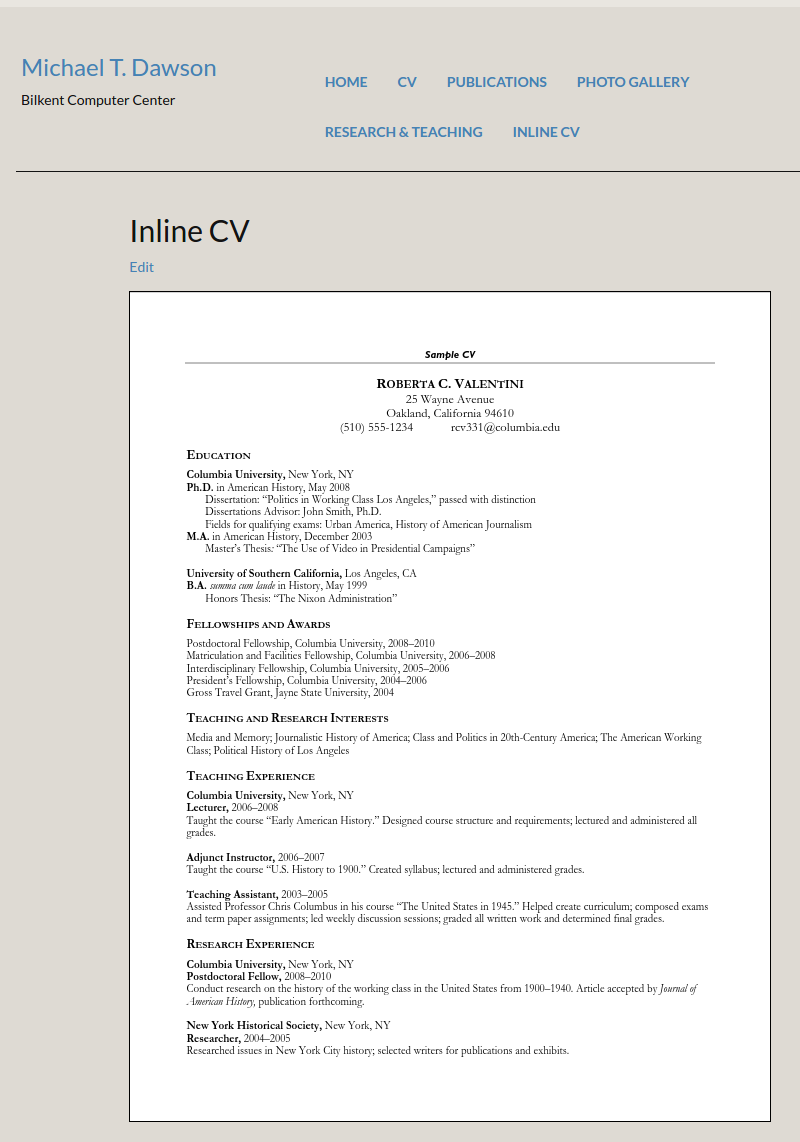Creating an in-line CV page
You can embed PDF documents directly into pages as well. This way visitors will not need to click a link to the document. You can embed a PDF document into a page using the “Add Media” button and picking the PDF document in the media library. This action will insert a short code into the page which will be rendered as a PDF document.
The rendered page will look like: