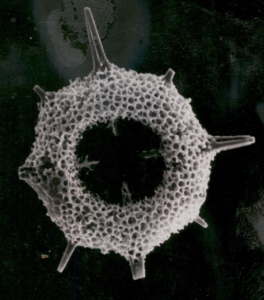To build this gallery, we
- uploaded all the images using “Media – Add new – Upload” to our media library,
- then clicked on “Envira Gallery”,
- then chose “Add new”,
- then we named the new gallery as “paleo-gallery”,
- then we added the images from the Media Library using “Click here to Insert from Other Image Sources” button,
- then we saved the gallery settings,
- then we added the following “Short Code” into the content of this page
[ envira-gallery slug="paleo-gallery" ]